0047 : How to convert FAT32 to NTFS?
For some old workstations, the file system may be in format of FAT32. We strongly recommend you to convert FAT32 to NTFS which is a newer format of file system. Here are the procedures of converting file system from FAT32 to NTFS.
Step 1: Backup all data in the workstation (by using Ghost or other backup software)
Step 2: Launch Command Prompt
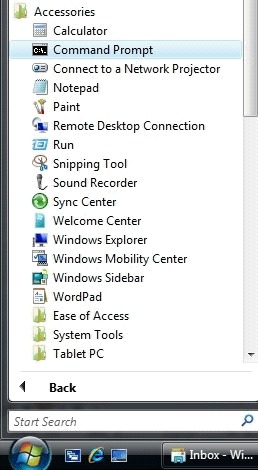
Step 3: Enter command “convert c: /fs:ntfs /nosecurity” in Command Prompt
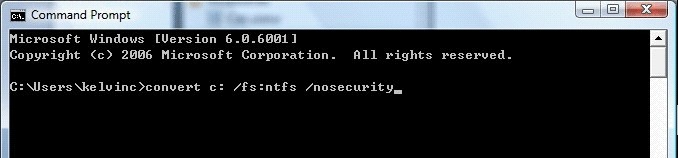
The system will do the conversion when the workstation starts up next time. If you want to convert other drives, you can repeat above steps. In command prompt, you should enter corresponding drive letter. For example, you should enter “convert d: /fs:ntfs /nosecurity” to convert drive D.




