0052 : Can Curtain Admin control client that is out of office?
There are 3 basic components of Curtain e-locker:
- Curtain Client
- Curtain Admin (for the machine having Curtain Admin, we call it Curtain Policy Server)
- Curtain Server Plug-in
Curtain Client:
When a user accesses Protected server resources (e.g. Protected Share Folder, Protected website, etc), Curtain Client must be installed in the user’s workstation. A secure folder (i.e. Local Protected Directory) will be automatically created in user’s workstation during installation of Curtain Client.
Curtain Admin:
Curtain Admin is mainly for system administrators to define Curtain control policies centrally. It also stores audit log for management review. In general, only one Curtain Admin is needed in a company.
Curtain Server Plug-in:
Curtain Server Plug-in should be installed on all servers which need Curtain Protection. Curtain Admin will communicate with Curtain Server Plug-ins periodically, to instruct them how to protect the server resources.
Example: This company wants to protect share folders of 5 Windows File Servers. Then, they need to install Curtain Server Plug-on on those 5 file servers.
Here is the basic architecture of Curtain e-locker:
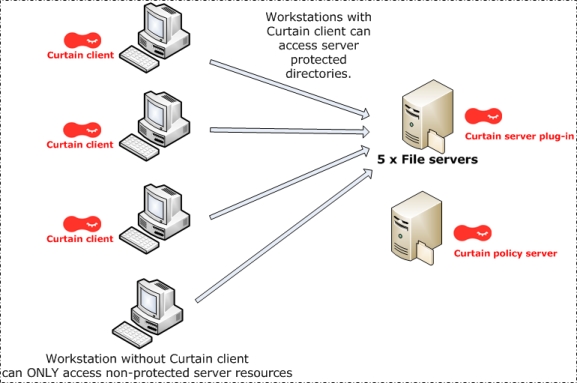
P.S.
– Curtain Admin can be installed on a separated machine or one of the File Servers.
– Curtain Admin can be installed on physical machine or virtual machine (VM).
– Administrators can use the function of “Exception” to allow workstation to access protected server resource without Curtain Client installed




