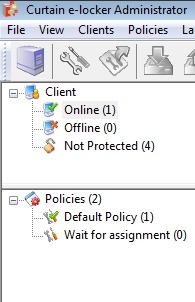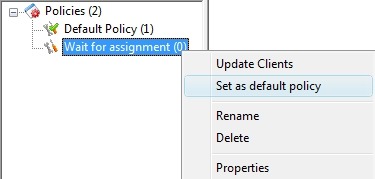0083 : How to set a Control Policy Group as default policy?
| If a Control Policy Group is set as default policy, all newly installed Curtain Clients will fall into that Policy Group. A green tick indicates which Policy Group is default policy. If it is the first time to launch Curtain Admin (after the installation), “Default Policy” is set as default policy.
There are two built-in Control Policy Groups. When Curtain Clients have been installed in users’ workstations, they will connect to Curtain Admin and apply default policy. If administrators want to verify new Curtain Clients before allowing them to read/edit sensitive documents in Protected Zone, administrators could set “Wait for Assignment” to default policy. After verifying a new Curtain Client, administrators can move the Curtain Client to appropriate Control Policy Group. Steps to set a Control Policy Group to default policy: 2. Select “Set as default policy”
3. Done |